







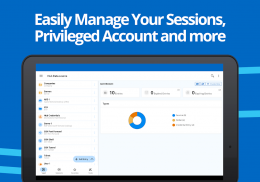
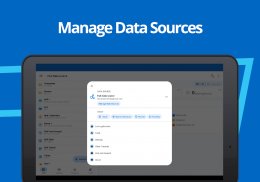




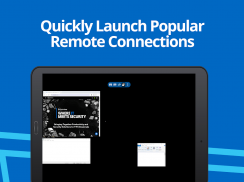
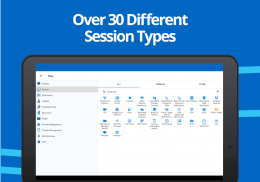

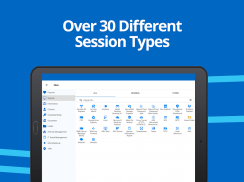
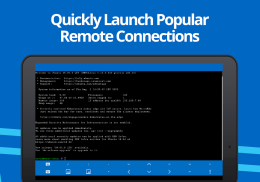

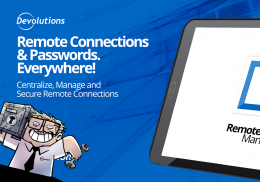

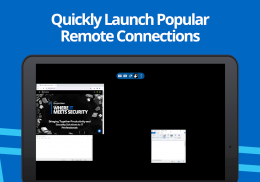


Perihal Remote Desktop Manager
Remote Desktop Manager for Android is a free tool that enables access to all your remote connections and passwords. Used in combination with our desktop application Remote Desktop Manager Enterprise, you can connect to your centralized database and access all your data from anywhere.
Remote Connections
================
Remote Desktop Manager for Android supports Microsoft Remote Desktop Protocol (RDP), VNC, Apple Remote Desktop (ARD), SSH Shell, SSH Tunnel, Proxy Tunnel,
Telnet, Wayk Now, FTP, TFTP, SFTP, WebDAV, SCP, Google Cloud, Google Drive, Microsoft OneDrive, Microsoft RDP Gateway, Azure Blob Storage Explorer, Microsoft Azure Table Storage, Amazon AWS Dashboard, Amazon S3 Explorer, Web Browser, Intel AMT, Devolutions Proxy, SSH Port forward, HyperV with RDP, Dell iDRAC, Dropbox Explorer, HP iLO, BeyondTrust Password Safe and BeyondTrust Password Safe Console.
Once configured, you can easily launch a connection using a single tap and connect to your remote servers, virtual machines and other workstations.
Password Management
==================
Along with remote connections, Remote Desktop Manager for Android lets you save and manage your passwords and credentials from your centralized database or your local XML file. Easily input your credentials and automatically login everywhere.
Credentials
=========
RDM support generic credentials as well as the following: 1Password, Birwarden, CyberArk, CyberArk AAM, Dashlane, Devolutions Password Hub, Devolutions Password Server, Keeper, LastPass, One Time Password, Passportal, Password Manager Pro, Passwordstate, Pleasant Password Server, RoboForm, Secret Server, Sticky Password, TeamPass, True Key, Zoho Vault.
Database
=======
Remote Desktop Manager for Android supports these data sources:
- Microsoft SQL Server
- XML File
- Devolutions Online Drive
- Devolutions Online Database
- Devolutions Password Server
- Dropbox
- WebDAV
- MySQL
- MariaDB
- Google Drive
Other
=====
- Samsung Dex Support
If you work in a team environment where you need to manage multiple remote connections and share login details with other users, Remote Desktop Manager is the perfect solution for you!
To learn more about all the features and functionality, please visit https://remotedesktopmanager.com
Pengurus Desktop Jauh untuk Android adalah alat percuma yang membolehkan akses kepada semua sambungan jauh dan kata laluan anda. Digunakan dalam kombinasi dengan aplikasi desktop kami Remote Desktop Manager Enterprise, anda boleh menyambung ke pangkalan data terpusat anda dan mengakses semua data anda dari mana saja.
Sambungan Jauh
================
Pengurus Desktop Jauh untuk Android menyokong Protokol Desktop Jauh Microsoft (RDP), VNC, Desktop Jauh Apple (ARD), SSH Shell, Terowong SSH, Terowong Proksi,
Telnet, Wayk Sekarang, FTP, TFTP, SFTP, WebDAV, SCP, Google Cloud, Google Drive, Microsoft OneDrive, Microsoft RDP Gateway, Azure Blob Storage Explorer, Microsoft Azure Storage Table, Amazon Dashboard AWS, Amazon S3 Explorer, AMT, Proxy Devolutions, Port SSH ke hadapan, HyperV dengan RDP, DDR iDRAC, Dropbox Explorer, HP iLO, Peti Deposit Keselamatan Kata Laluan BeyondTrust Safe dan BeyondTrust.
Sebaik sahaja dikonfigurasikan, anda boleh dengan mudah melancarkan sambungan menggunakan satu paip dan sambungkan ke pelayan jauh anda, mesin maya dan stesen kerja lain.
Pengurusan Kata Laluan
==================
Bersama-sama dengan sambungan jarak jauh, Pengurus Desktop Jauh untuk Android membolehkan anda menyimpan dan menguruskan kata laluan dan kelayakan kata laluan anda dari pangkalan data terpusat atau fail XML setempat anda. Masukkan maklumbalas anda dengan mudah dan log masuk secara automatik di mana-mana sahaja.
Kredensial
=========
RDM menyokong kelayakan generik dan juga sebagai berikut: 1Password, Birwarden, CyberArk, CyberArk AAM, Dashlane, Penghalang Kata Laluan Hub, Peranti Kata Laluan Devolutions, Keeper, LastPass, Kata Laluan Satu Kali, Passportal, Password Manager Pro, Passwordstate, Server Kata Suka Baik, RoboForm , Pelayan Rahsia, Kata Laluan Lekat, TeamPass, True Key, Zoho Vault.
Pangkalan data
=======
Pengurus Desktop Jauh untuk Android menyokong sumber data ini:
- Microsoft SQL Server
- Fail XML
- Devolutions Drive Dalam Talian
- Penyelesaian Pangkalan Data Dalam Talian
- Perisian Kata Laluan Pergeseran
- Dropbox
- WebDAV
- MySQL
- MariaDB
- Google Drive
Lain-lain
=====
- Sokongan Samsung Dex
Sekiranya anda bekerja dalam persekitaran pasukan di mana anda perlu menguruskan sambungan jarak jauh dan berkongsi maklumat log masuk dengan pengguna lain, Remote Desktop Manager adalah penyelesaian yang sempurna untuk anda!
Untuk mengetahui lebih lanjut mengenai semua ciri dan kefungsian, sila lawati https://remotedesktopmanager.com








